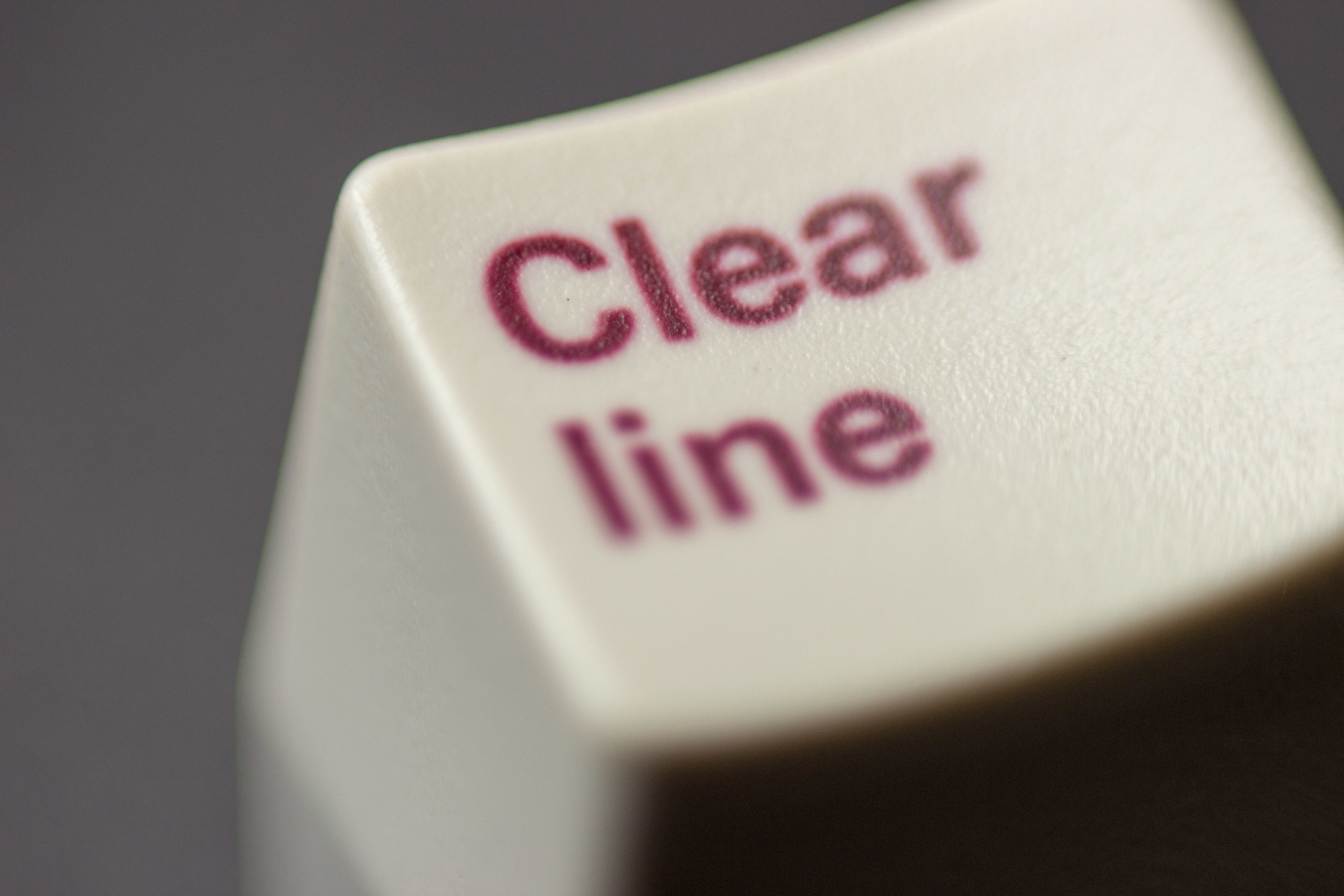Hewlett Packard 46010A Terminal Keyboard
This is my Hewlett Packard 46010A. These keyboards have been on my radar for a little while and I've never really been able to bite the bullet on one. There's precious little information on the internet about them and it's scary investing the money and time on something that could turn out to be a complete bust. I was pushed to the tipping point by the fact that my father has worked for HP for about a billion years. It's kind of a dumb reason, but my frail human brain won't listen. What pushed me over the edge was actually the lack of info. If I was looking for it, somebody else would be do. It was worth my investment if I could pass the information on to the world at large.
There were a few on everyone's favorite auction site, but I elected to have one shipped from an IT supplier in Ohio, due to them offering free shipping. For a full size keyboard weighing in at a hefty two kilograms, that's worth it. A few days later, the unit above landed on my doorstep.


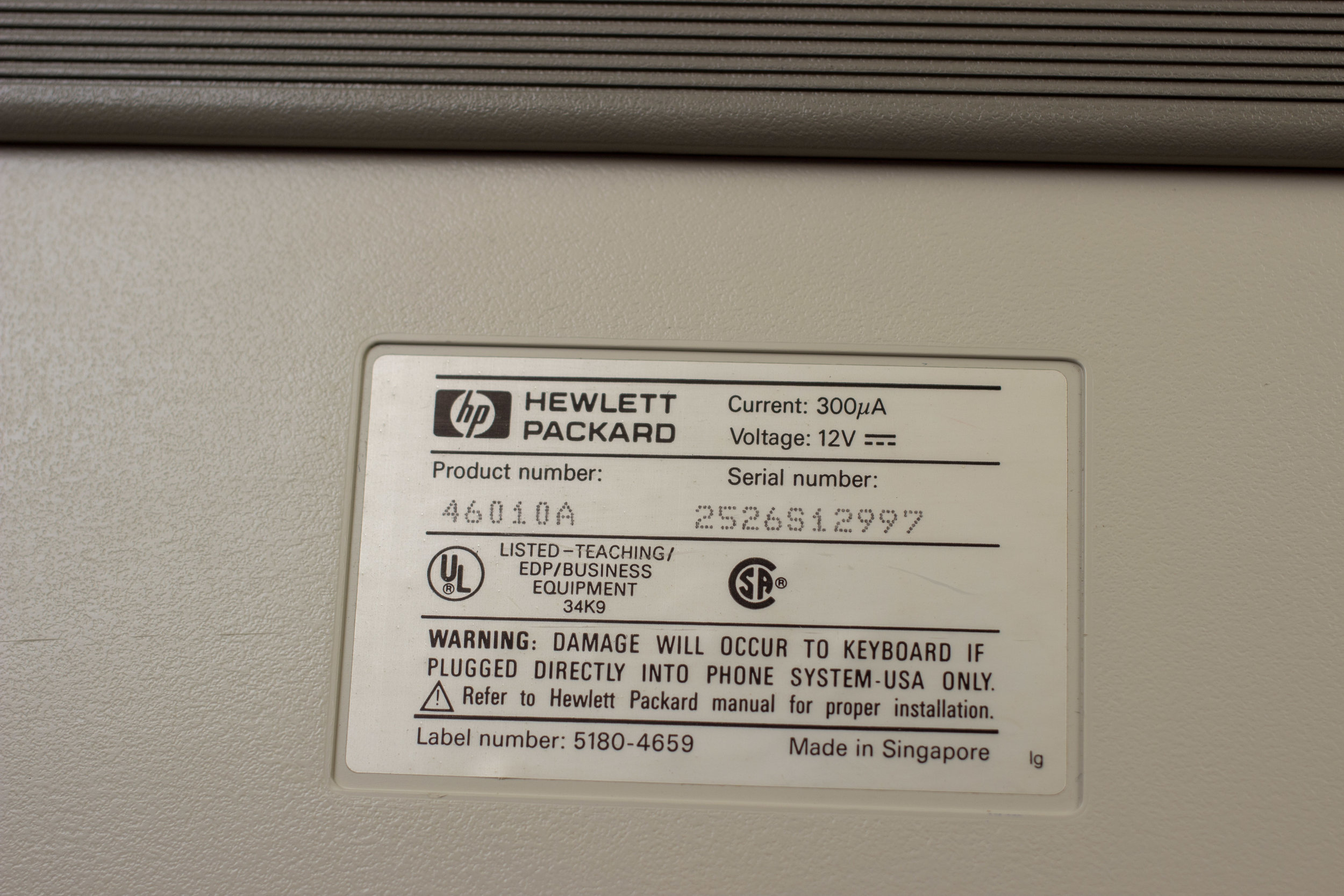

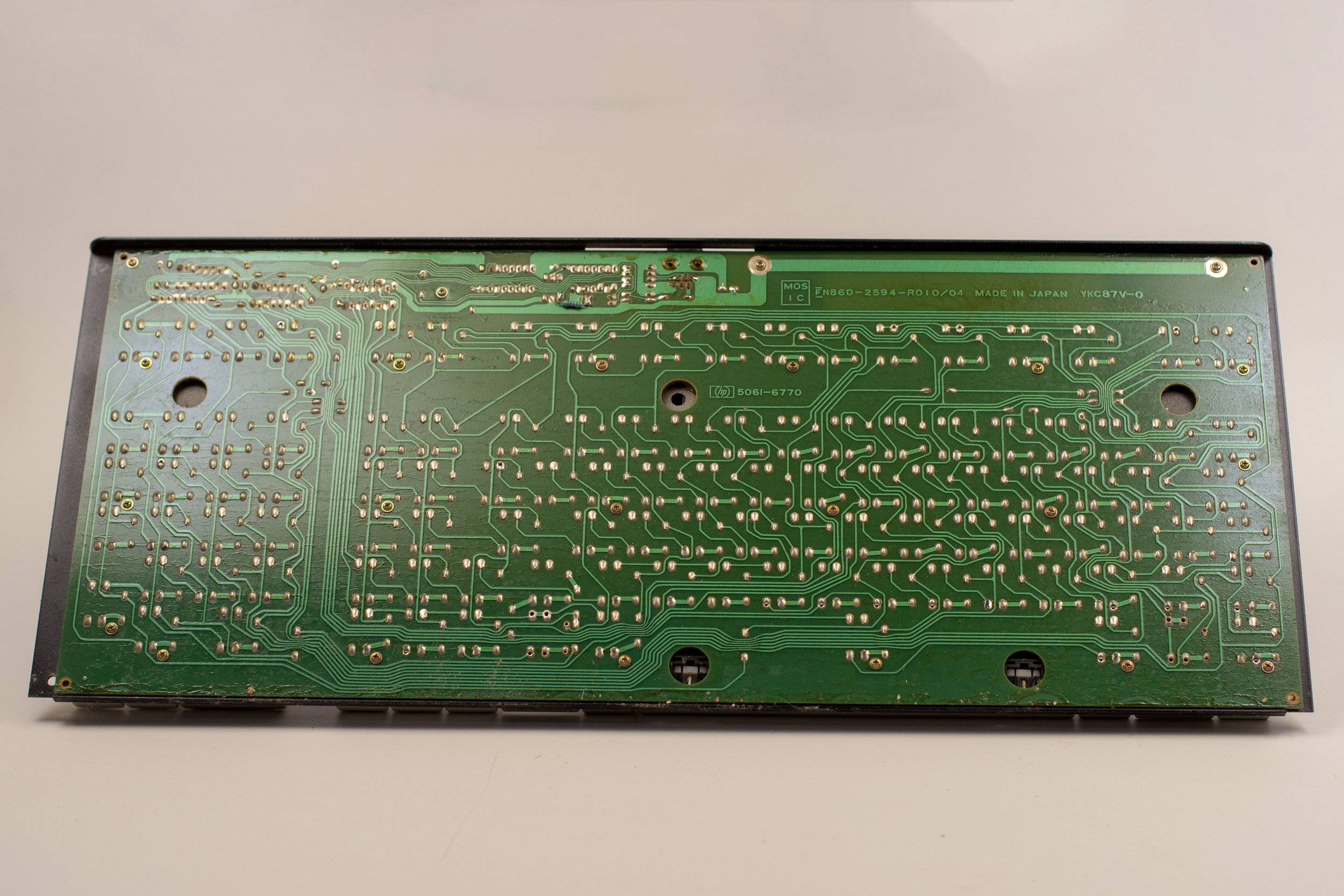
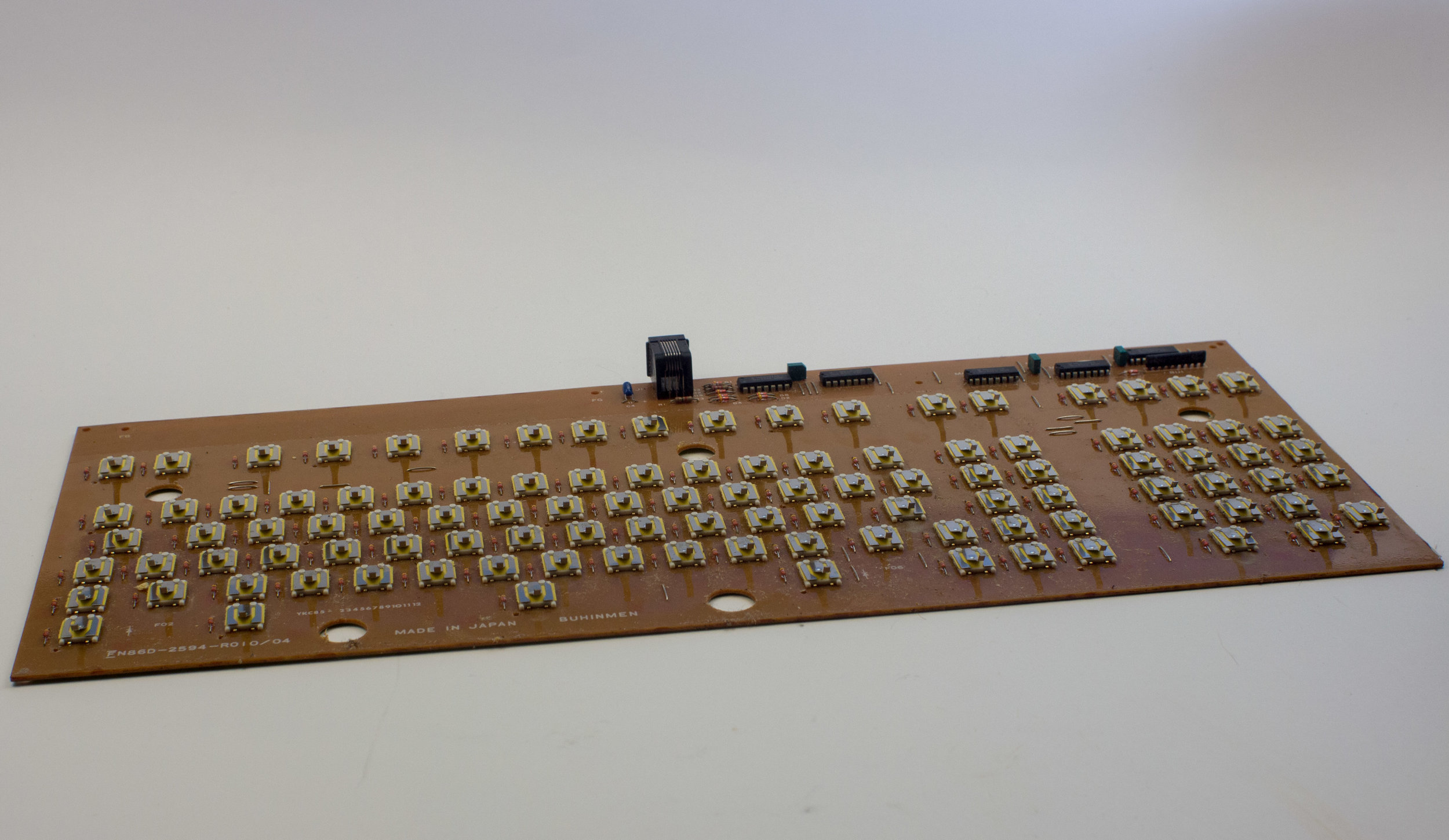
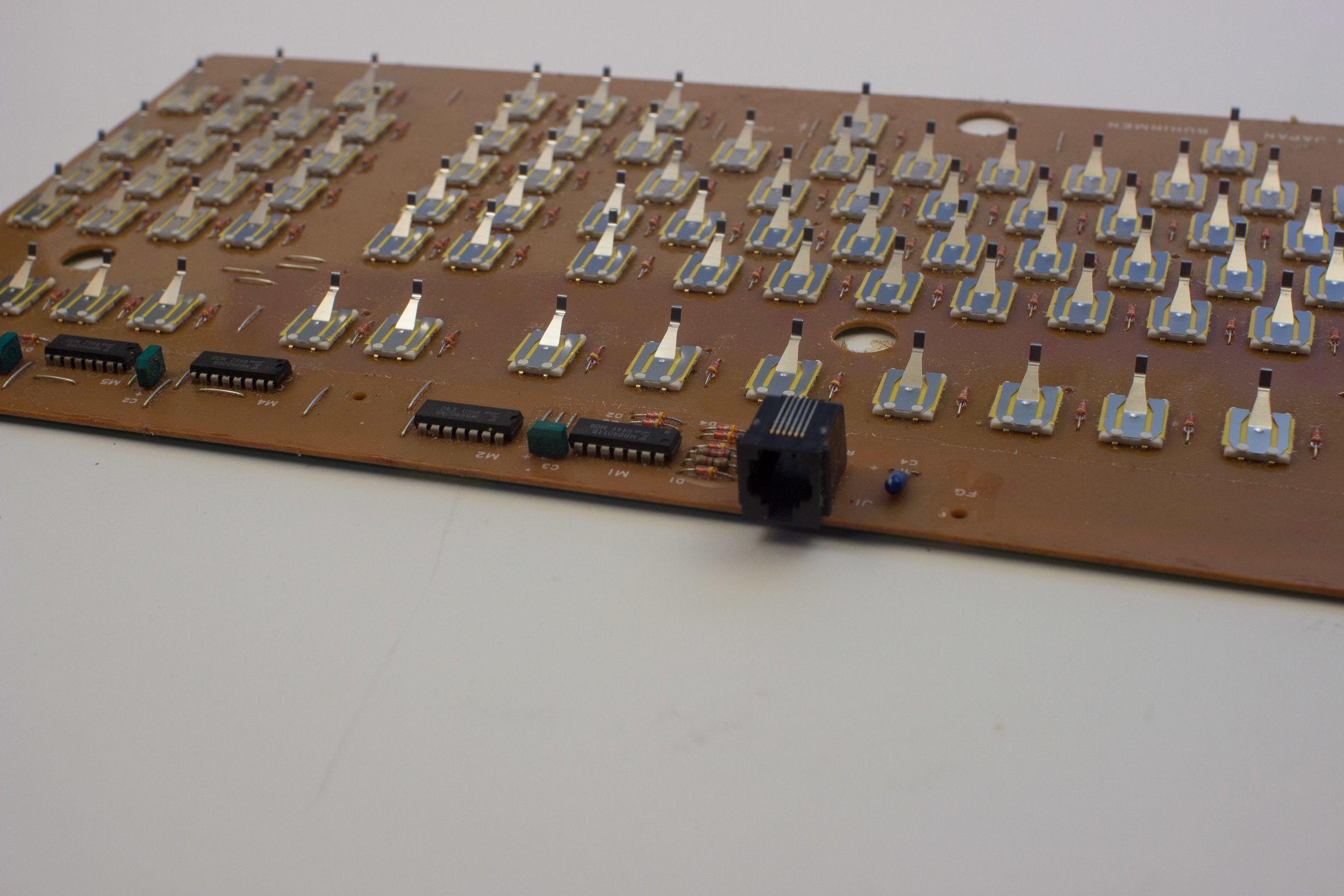
The condition of mine is far from perfect. The case has more than a few marks and scratches, and may be a tinge yellow. It's possible that's the original color. The photos are slightly off on their color balance which makes it look worse than it is. The seller had "refurbished" it, but I pretty sure that just means they cleaned it as best they could without opening it up.
The 46010A was designed for use with Hewlett Packard terminals and PCs in 1984, and I'm pretty sure it was shipping in 1985. It looks like it was specifically meant to be used with the HP-150, which had a whiz-bang touchscreen display. It looks like it's native language is a protocol called "HIL" by HP, which is proprietary and arcane. The design and layout are a bit weird, from the era before IBM Model M had really solidified the market. In fact, just about everything about this keyboard is just a bit off. Not quite familiar, but not completely foreign.
HP may have done the design in house, but the manufacturing was handed by Fujistu, which means this keyboard features their lovely leaf-spring switches. Specifically their clicky variety.
The sliders on mine were pretty well worn, which led to some real sticking on off center key presses. There's a lot of surface area for the slider to rub against the barrel, and when force is applied laterally, the mechanism can stick. After applying some silicone lube to both the inside and outside of the barrels, they feel worlds better to type on.
The switches themselves are pretty nice. The linear variety of this type is supposed to be ultrasmooth, but that's not my experience with these. They're stiff, feeling roughly on par with MX Blacks or Greens. Their sound on activation is deep but quiet, accompanied by a light tactile bump. Typing on this board is quieter than a Model M, and a very pleasant sound.
The keycaps are weird ones though. HP touts them as an "example of ergonomic attention to details" but I'm not sure modern typists would agree. They are sculpted, but their their taper is more alone one axis then another. This means the top is more of a rectangular shape than one is used to. This doesn't dramatically affect the typing experience, but it is slightly strange.
The keycaps themselves are a good quality though, They show no sign of yellowing and feature Dye Sublime lettering that looks sharp despite this keyboard's age and wear.
HP/Fujistu also did a bang up job in the looks department. The red and blue legends, and the three tones of grey/beige for the plastics combine to create a color scheme that's undoubtedly charming. I'd like to point out in particular the lovely chunk triangular arrow key legends, which I love to see on a keyboard.
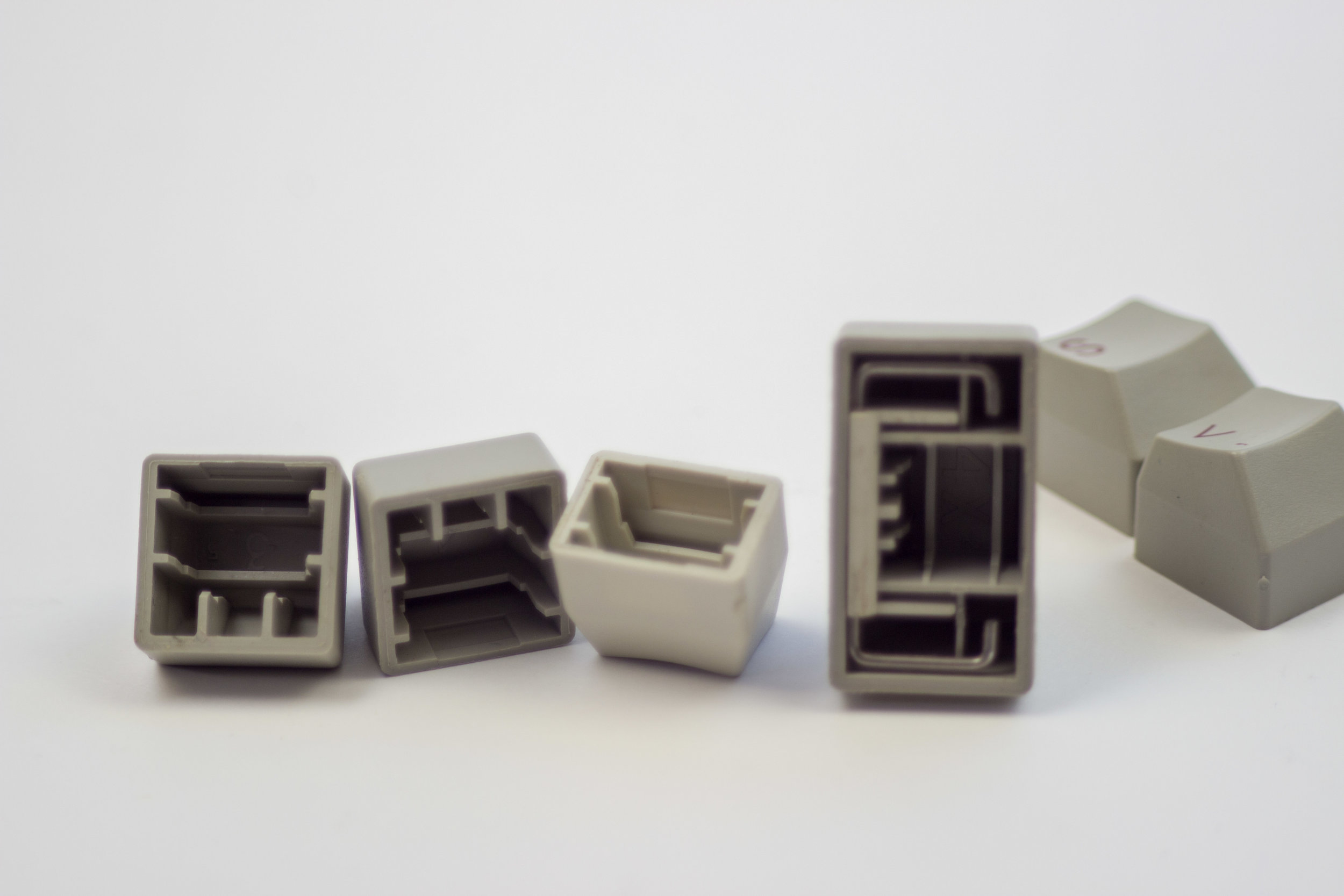
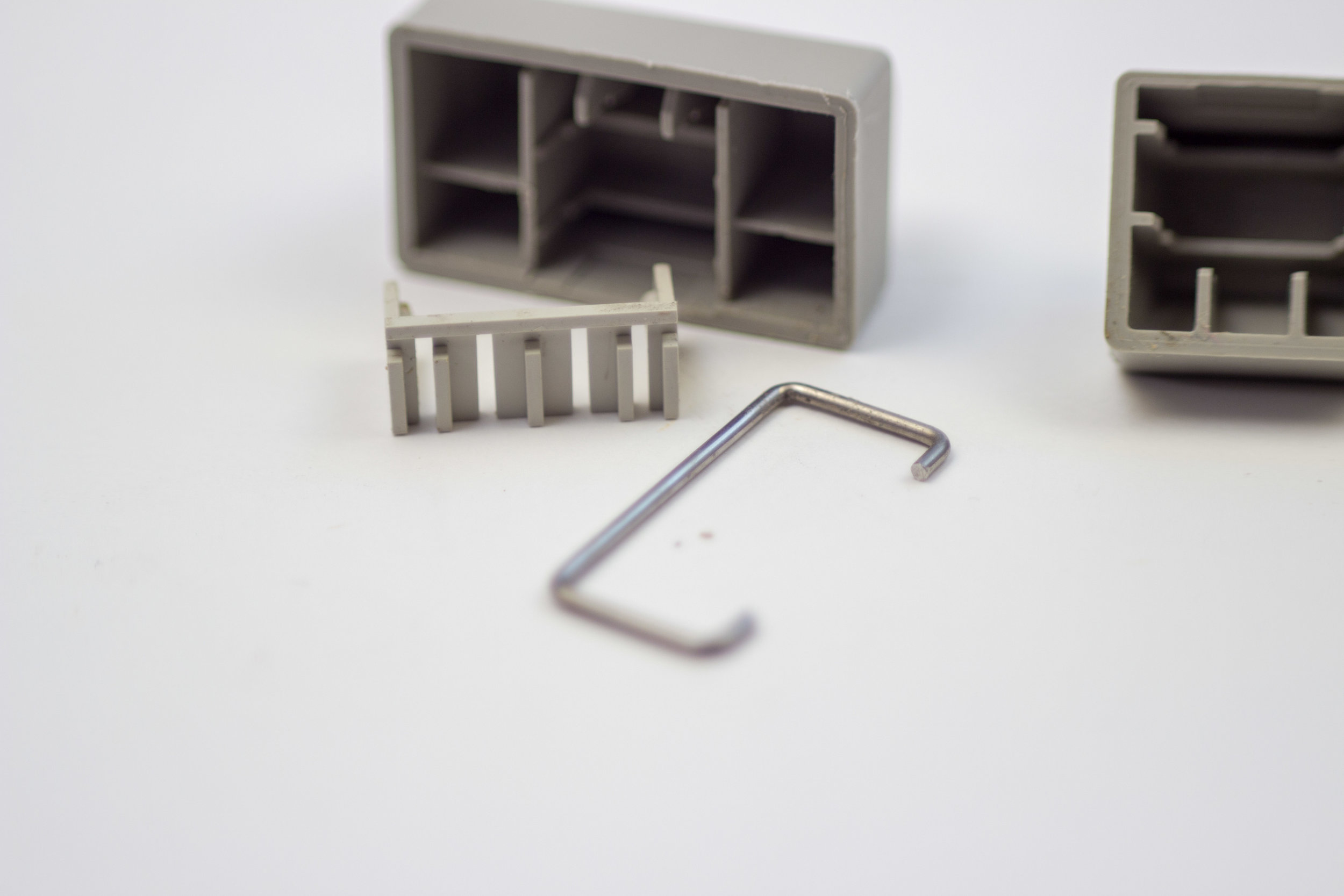
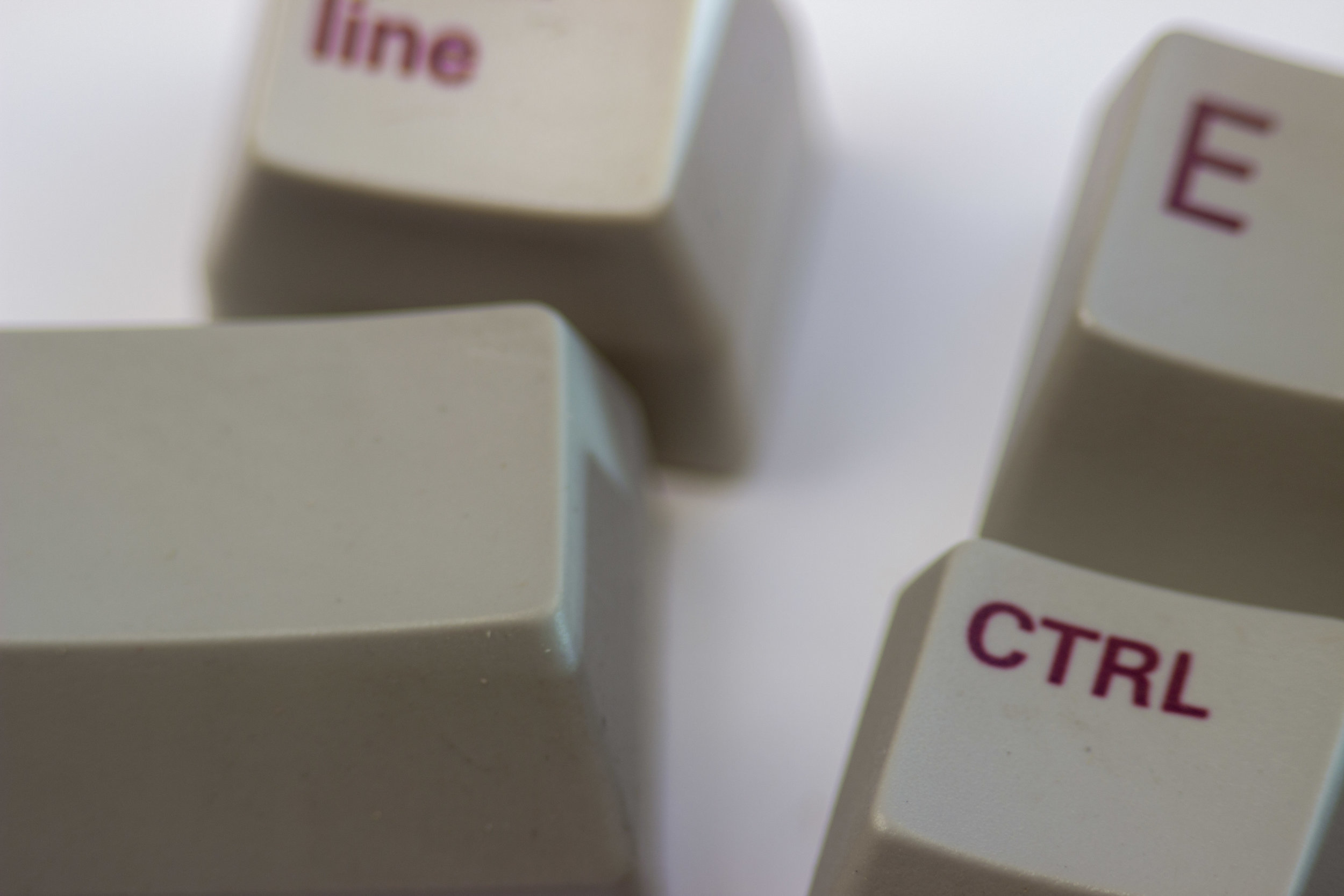
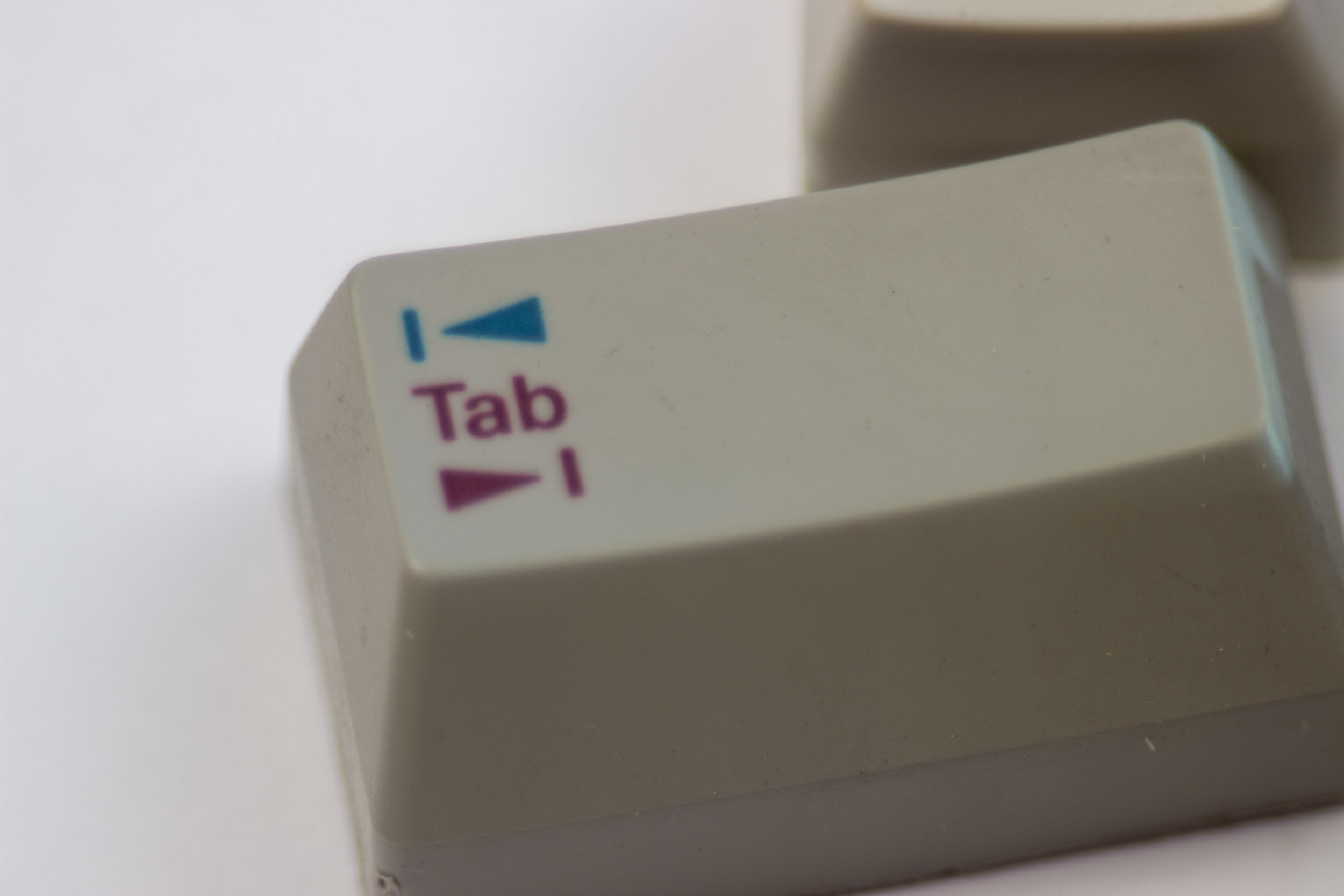
I would like to point out that the way they attached the stabilizers to the keycaps is innovative and clever, and also a real pain in the ass. Give me Costar or Cherry stabilizers any day of the week over these.
Now, since the HIL protocol isn't something any modern computer speaks, and I won't abide a keyboard on my shelf that I can't use, I needed to convert this thing. I'd heard tell online that there wasn't an actual microcontroller inside this board, just a set of shift registers. I don't think that's true, as at least one of the chips is labelled as a programmable CMOS. That being said, there's precious little info out there, so I could be wrong.
It seemed easier to just map the board and replace it's entire brain with one of my choosing. It's a single sided PCB, so I saw down with photoshop and a high res photo. A couple hours later, I had the following image.
That's a lot of information to throw at you. But here's a TL;DR:
The basic idea is that you desolder the components and connect the pins of an arduino to these spots and Bob's your uncle. I put some header pins in there and used QMK for my arduino's firmware. A couple of hours of fiddling later, and it was up and running.
Word of warning: I had 4 solder pads lift when I was trying to move from this setup to a more permanent one. I had to repair all the traces with thin wire and it was enough to convince me that I needed to stop fiddling with this PCB or risk damaging it further. Next time, I'd definitely skip the header pins and solder my wires to the pads from the get go. I trimmed what I could to make things fit, insulated some spots with kapton tape, and just tucked the atmega32u4 board into some airspace.
Is this the sturdiest way to handle it? Absolutely not, but it'll do. I'm going to keep my ear to the ground and if I can ever source a pristine board, I'll do a proper mod on that one. For now I'll consider this modification done, and start using the board.
In fact, this whole article was typed on my HP 46010A. I'd got a provisional layout loaded for now, one that tries to keep what a key does as close as possible to the legends written on it. This means my ESC key is down by left shift, for example, which throws my muscle memory for a loop. Overall, typing on this board isn't bad. The sound is exceedingly pleasant. Regular keys have a refined thock that's quieter and less piercing than an IBM buckling spring or Cherry MX Blue. The spacebar is a bit clacky and rattly, but that's to be expected. It's really hard to find a good sounding space bar.
The weighting is good, if you like keys on the heavier side. You get used the strange profile of the keys, although this is one of the few keyboards where I find myself raising the rear up to get a real angle. HP designed this board to be "low profile" and they certainly exceeded, but I think they went too far.
The layout is charmingly weird. I actually really like the split caps key, which allows you to have both capslock and CTRL within quite easy reach of your left pinky finger. I think I could even grow to like having escape down low. It's actually a frequently used key, and having it closer to hand is nice. I'm not sure I feel so fondly about having the nav cluster crammed up against the main section of the keyboard. I don't feel like the inch or two of saved space is worth having everything so cramped there. Maybe it would have been worth it if paired with dropping the numpad (making this like a 75% layout) but if you're going to be fullsized, own it.
Overall, I like this board, although I know it won't be everyone's cup or tea, especially as it requires such an extensive modification to convert. It takes a proud place in my collection, and I know it'll make my father happy to know I've got something with this badge on it.